HELP & FAQ
Marketplace
Once a user has successfully registered on our platform they will have instant bidding access to both Marketplace and Elite Sales
There are, however, some key differences between both sections:
Marketplace
This is our self-managed platform for sellers, meaning all listings are in a single-lot format and without any input from the Pedigree Sales team.
- Listings often have a reserve price
- The seller has listed all content independently
Elite
This is our fully-managed platform for sellers, geared towards pedigree herd sales where all lots in a sale will close in a sequential format.
A. Send yourself a password reset via email.
- From the sign in page select the Forgot password? link.
- Enter your email address associated with your account and click the [Submit] button.
- Check your email inbox. If the email does not arrive in your inbox be sure to check your junk mail folder or spam filter.
- Click the reset link in that email.
- Choose a new password.
You can change your password at any time.
- From your logged in account, go to your “My Account” area.
- From the left hand menu, select “Account > Password.”
- Enter your current password.
- Choose your new password.
- Save your changes by clicking the [Change Password] button.
If you are not receiving expected site emails, please check the following:
- Check your junk mail folder or spam filter for the missing emails.
- Make sure that your email address, in your account settings, is entered correctly.
- Verify that your email client, such as Outlook, is not in “offline” mode.
- If you use a POP3 connection to retrieve your email, please verify that the emails were not downloaded to a different computer.
If you are still not receiving our emails, please contact us.
You can change your email address by editing your account details within your “My Account” area.
Every user must select a username for their account. The username can only contain letters, numbers, underscores, and hyphens. We recommend replacing all [spaces] with either an underscore or hyphen.
Incorrect: MY Username
Correct: MY-Username
Correct: MY_Username
Or, it says that the username selected is already in use.
Usernames are unique. Two users cannot share the same username. If you get a notice during registration that your username is already in use, you will need to select a different username.
If you get a notice that your email address is already in use when creating an account, it means that you have already created an account with us at some point. If you do not remember your login information, please enter your email address into the forgotten password form and you will be able to reset your password and log in to your account.
Buyer's Information
Click on any heart icon to add it to your watch list.

To remove an item from your watch
To remove an item from your watch list, simply click on the solid heart icon. Alternitavely you can navigate to My Account >> Bidding >> Watching to see all items in your watchlist.
It’s easy to send a public question to any seller on Pedigree Sales.
Each listing has an “Ask a question” section where logged-in users can post a question to the seller about the listing in question.

Once your question has been posted, the seller will be notified via email and asked to respond.
Users will only be identified by their registered username.
Your bid is a contract between you and the listing creator. If you have the highest bid you will enter into a legally binding purchase contract and this can not be changed or withdrawn.
We have made the bidding process completely transparent and require all bidders to confirm their bid before submitting.
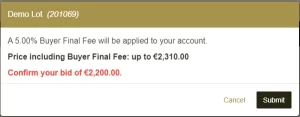
If you have the final winning bid once an auction has ended you will receive an email from us congratulating you on the sale with next steps.
To see all of your won auctions, navigate to My Account >> Bidding >> Won
Here you can Submit feedback, View the listing, and Checkout (depending on the seller’s payment options)

Put simply, a proxy bid is your maximum bid price.
Our auctions will always increase in the bid increments selected by the seller.
When you place a proxy bid, the system will bid incrementally for you up to your maximum (proxy) bid. Your maximum bid is kept a secret, only you can see what your maximum bid or proxy bid is.
To place a proxy bid, use the + icon to increase your bid to whatever your maximum bid is.
You will then see your bid increase to the next bid increment and not to your maximum bid.

To prevent bid sniping (where users try to cheat the system by placing last-second bids) our system will increase the timer by 60 seconds whenever a bid is placed in the last remaining minute.
We ask all of our users to please reframe from entering last-second bids. These bids may not reach the server on time if the internet connection is not sufficient.
All listing display a “reserve status” indicator beside the current bid price.

These include:
No Reserve
The Listing creator did not set a reserve price.
Reserve Price Not Met
The Listing creator has set a reserve price but the highest bid has not met that reserve price.
Reserve Price Met
The Listing creator has set a reserve price and the highest bid has beaten that reserve price.
If there is a reserve on a listing, your bid will go to the lesser of either your maximum bid or the reserve price.
A reserve price is the minimum price a seller is willing to accept for their listing. If the bidding doesn’t reach this price, they are not obligated to sell.
Sellers might use a reserve price because it allows them to set a low starting price to generate interest and bidding, but protects them from having to sell at a price that they feel is too low.
Reserve prices are hidden to bidders.
If a reserve has been met, bidders will see “Reserve Met” next to the item price.
Bid increments determine the minimum valid bid amount a user may enter when placing a bid on an auction.
A user may bid any amount equal to or greater than the (Current Price) + (Bid Increment).
Increments are applied at each ‘price level’ up to the next defined ‘price level’.
If you are the winning bidder a completed auction, you will receive an email from us with a link to directly contact the seller to arrange payment and transportation (if required).
Seller's Information
To apply for a seller’s account simply open the chat box on the right of your screen and let the support agent know your intentions. Alternatively, you can call us on the numbers below:
Freephone UK: 0808 1691 599
Dublin: 01 5415 946
Once approved your seller’s account will be set up in minutes.
